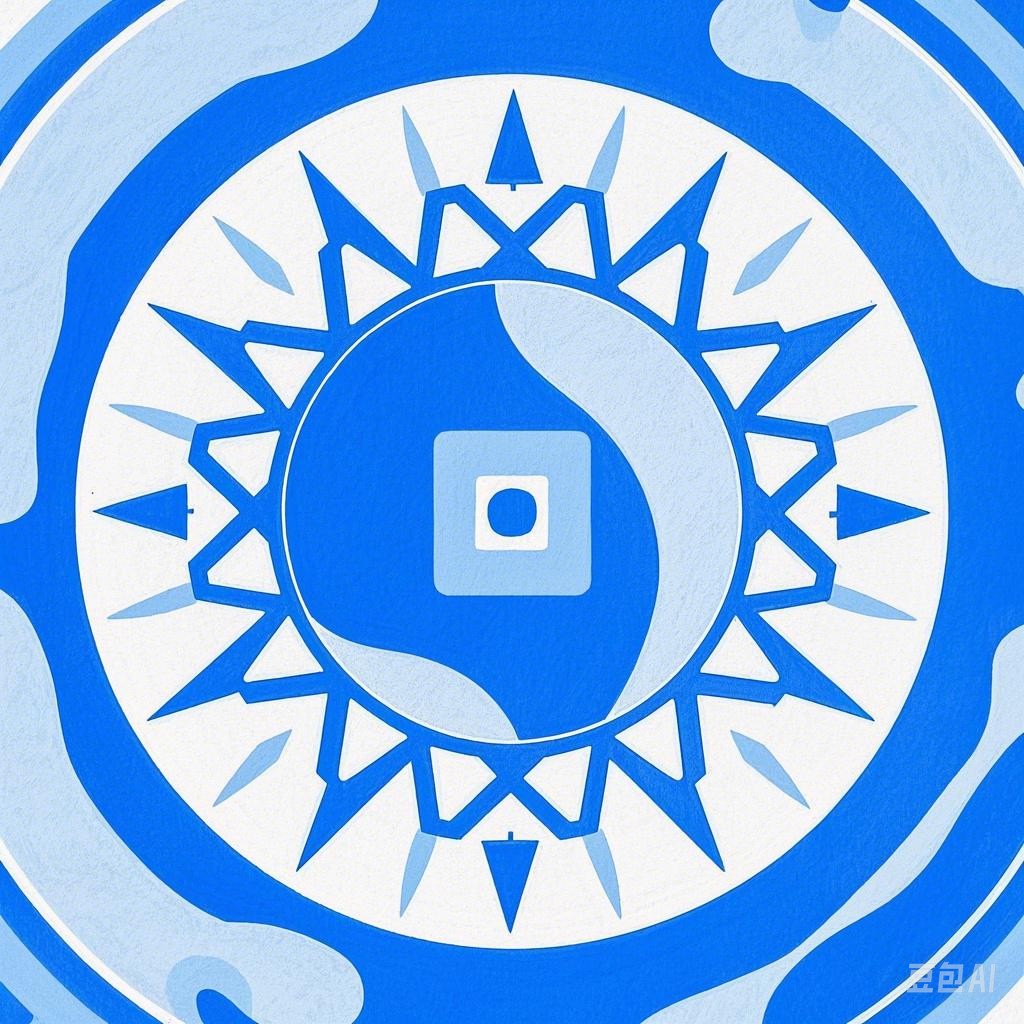Creating an impressive holiday celebration video is a wonderful way to capture memories and share joy with friends and family. Whether you’re aiming for a festive family gathering or a professional-quality production, these top tips will help you craft a video that truly captures the spirit of the season.
1. Plan Your Concept
1.1 Determine Your Purpose
Before you start, ask yourself what you want to achieve with your video. Is it to entertain, inform, or simply express your holiday cheer? Knowing your purpose will guide the rest of your planning.
1.2 Choose a Theme
Select a theme that resonates with the holiday spirit. It could be a traditional Christmas, a whimsical New Year’s Eve, or a culturally diverse celebration. A theme will give your video a cohesive look and feel.
2. Assemble Your Team
2.1 Recruit Participants
Gather friends, family, or colleagues who are willing to be part of your video. Having a diverse group of participants can add depth and personality to your content.
2.2 Assign Roles
Delegate tasks such as directing, camera work, editing, and music selection to ensure everyone knows their role.
3. Capture the Moments
3.1 Choose the Right Equipment
Invest in good quality video and audio equipment. A DSLR camera or a high-quality smartphone can be sufficient, but consider using a tripod for stability and a microphone for clearer sound.
3.2 Consider Lighting
Proper lighting is crucial. Use natural light when possible, or set up additional lighting if you’re indoors. Avoid harsh shadows and ensure that the subjects are well-lit.
3.3 Plan Your Shots
Outline your shots in advance. Think about different angles, close-ups, and wide shots to create a dynamic video.
4. Edit Your Video
4.1 Import Your Footage
Transfer your video clips to your editing software. Organize them by date, time, or type of shot for easy access.
4.2 Create a Rough Cut
Edit together your clips, focusing on the story you want to tell. Keep the narrative flowing and ensure that transitions are smooth.
4.3 Add Music and Sound Effects
Choose holiday-themed music or sound effects to enhance the mood. Ensure that the volume levels are balanced and that the audio is clear.
4.4 Fine-Tune the Visuals
Adjust colors, brightness, and contrast to ensure that your video looks its best. Use filters or effects sparingly to avoid overwhelming the viewer.
5. Enhance Your Video with Special Effects
5.1 Use Transitions and Graphics
Incorporate transitions that complement your theme and enhance the flow of the video. Graphics, such as text overlays or animated elements, can also add visual interest.
5.2 Add Text and Graphics
Include festive text and graphics to provide context or to highlight key moments in your video.
6. Share Your Video
6.1 Choose the Right Platform
Decide where you’ll share your video. Consider platforms like YouTube, Facebook, or Instagram, and adjust the format accordingly.
6.2 Optimize for Sharing
Create an engaging thumbnail and write a compelling description to encourage viewers to watch your video.
6.3 Engage with Your Audience
After sharing your video, engage with your viewers by responding to comments and asking for feedback.
Conclusion
Creating an impressive holiday celebration video requires careful planning, skillful execution, and attention to detail. By following these tips, you can produce a video that captures the joy of the season and brings happiness to those who watch it. Happy holidays!