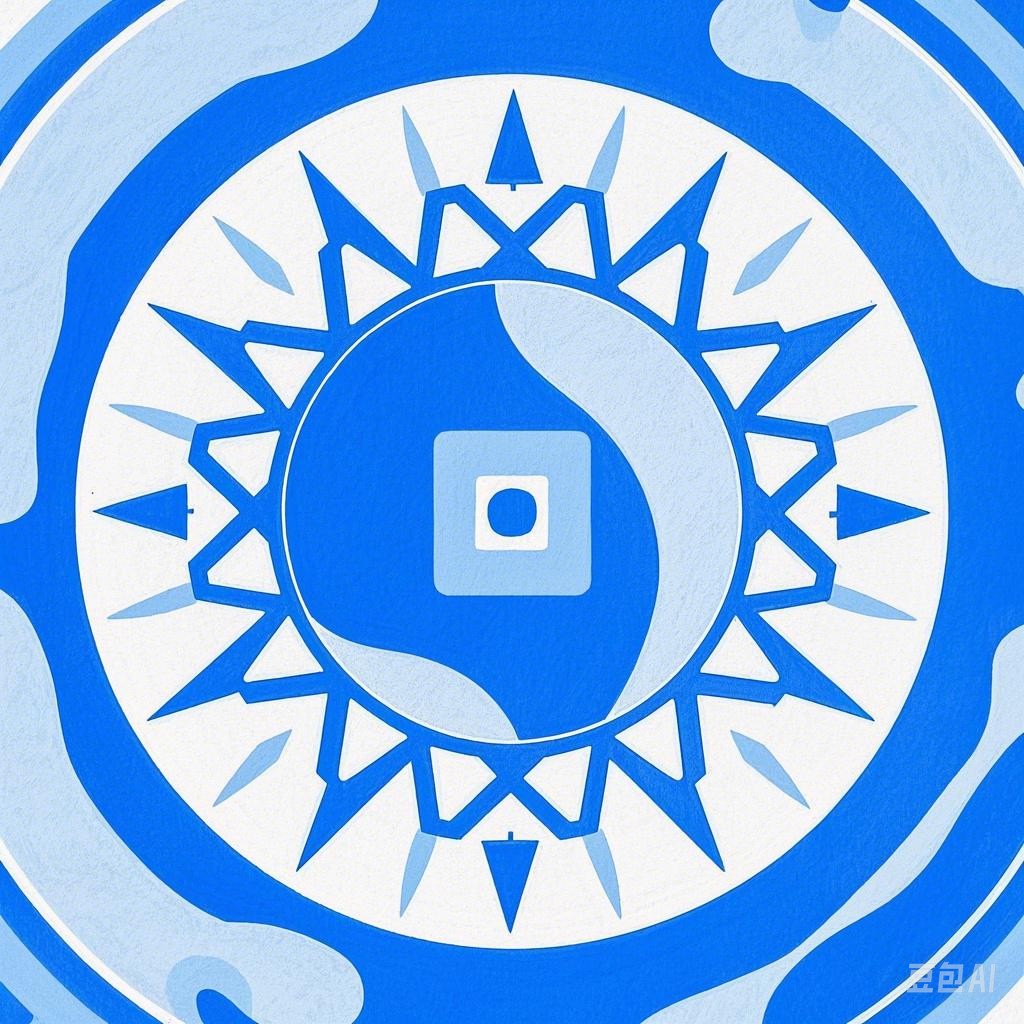Creating an eye-catching holiday poster is a delightful way to celebrate the season. Whether you’re designing for a festive event, a social gathering, or just for personal enjoyment, a well-crafted poster can capture the spirit of the holiday. In this guide, we’ll explore the key elements to consider when creating a holiday poster in English, and provide some tips and examples to help you get started.
1. Choosing the Right Theme
The first step in creating a holiday poster is to decide on a theme. Common holiday themes include Christmas, New Year’s, Thanksgiving, and Halloween. Each theme has its own set of symbols, colors, and motifs that can be incorporated into your design.
Example:
For a Christmas poster, consider including elements such as snowflakes, reindeer, Christmas trees, and gifts. For New Year’s, fireworks, confetti, and clocks are popular choices.
2. Selecting a Color Palette
Colors play a crucial role in evoking emotions and setting the mood for your poster. A well-chosen color palette can make your poster stand out and resonate with the holiday spirit.
Tips:
- Use warm colors like red, green, and gold for Christmas.
- Opt for cool tones like blue and white for a New Year’s poster.
- For Halloween, consider using black, orange, and purple.
3. Incorporating Text
Text is an essential component of any poster. It not only provides information but also adds to the overall aesthetic. When incorporating text, consider the following:
Tips:
- Choose a legible font that complements the theme.
- Use a clear and concise message to convey the purpose of the poster.
- Consider the placement of text to ensure it doesn’t clutter the design.
Example:
For a Christmas poster, you might include text such as “Merry Christmas” or “Joy to the World.” For a New Year’s poster, “Happy New Year” or “Ring in the New” would be appropriate.
4. Adding Images and Graphics
Visual elements are key to making your poster eye-catching. You can use photographs, illustrations, or a combination of both.
Tips:
- Use high-quality images to ensure clarity and professionalism.
- Consider using stock photos or creating custom graphics.
- Ensure that the images you use are relevant to the holiday theme.
Example:
For a Christmas poster, you might include a photo of a family celebrating the holiday or an illustration of a snowman. For a New Year’s poster, fireworks or a clock striking midnight could be suitable visuals.
5. Layout and Design
The layout of your poster is crucial for ensuring that all elements work together harmoniously. Here are some tips for effective layout and design:
Tips:
- Use a grid system to organize your elements.
- Balance the visual weight of your design.
- Leave enough white space to prevent clutter.
6. Using Design Software
To create a professional-looking holiday poster, you might want to use design software. Here are a few popular options:
Software Examples:
- Adobe Photoshop
- Adobe Illustrator
- Canva
Tips:
- Familiarize yourself with the software’s tools and features.
- Experiment with different design elements to find what works best for your poster.
7. Printing and Sharing
Once you’ve designed your poster, it’s time to print and share it. Here are some tips for the final stages:
Tips:
- Choose a reputable printing service to ensure high-quality results.
- Consider the intended use of the poster when selecting the paper type and size.
- Share your poster on social media, email, or distribute it in person to spread the holiday cheer.
By following these steps and tips, you’ll be well on your way to creating an eye-catching holiday poster that captures the festive spirit. Happy designing!