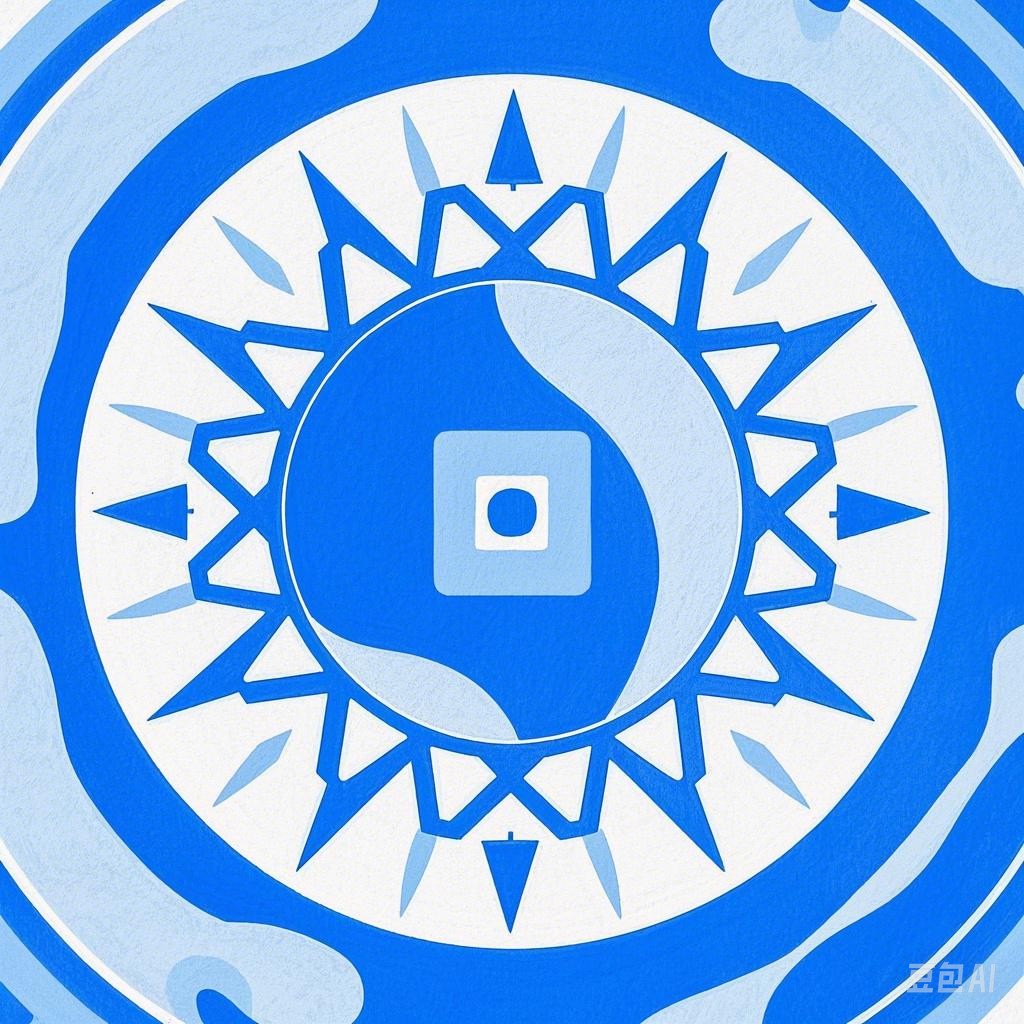引言
随着科技的发展,编程已经不再是专业人士的专属技能。越来越多的人开始接触和学习编程,用它来丰富自己的生活,提升工作效率。在节日来临之际,利用Python编程语言,我们可以轻松打造出个性化的庆祝活动,让节日更加难忘。本文将带你一步步了解如何使用Python进行节日编程。
一、Python简介
Python是一种高级编程语言,广泛应用于网站开发、数据分析、人工智能等领域。它具有语法简单、易于学习、可读性强等特点,非常适合初学者入门。
二、节日编程基础
2.1 环境搭建
在开始编程之前,我们需要搭建Python开发环境。以下是搭建Python环境的步骤:
- 下载Python安装包:访问Python官网(https://www.python.org/)下载Python安装包。
- 安装Python:双击安装包,按照提示完成安装。
- 配置环境变量:在“系统属性”中,点击“环境变量”标签页,在“系统变量”中添加Python安装路径到“Path”变量。
2.2 基础语法
Python的语法相对简单,以下是一些基础语法:
- 变量定义:
变量名 = 值 - 数据类型:
int、float、str、bool - 控制流:
if、for、while - 函数:
def 函数名(参数): - 输入输出:
input()、print()
三、节日编程案例
3.1 烟花秀
使用Python的turtle模块,我们可以绘制出简单的烟花效果。
import turtle
# 设置画布
screen = turtle.Screen()
screen.bgcolor("black")
# 创建烟花
def draw_firework():
colors = ["red", "yellow", "blue", "green", "purple", "orange"]
for i in range(10):
firework = turtle.Turtle()
firework.color(random.choice(colors))
firework.penup()
firework.goto(random.randint(-150, 150), random.randint(-150, 150))
firework.pendown()
firework.circle(50)
firework.hideturtle()
draw_firework()
3.2 生日快乐动画
使用Python的matplotlib库,我们可以制作一个生日快乐的动画。
import matplotlib.pyplot as plt
import numpy as np
# 创建动画
def birthday_animation():
fig, ax = plt.subplots()
ax.set_xlim(0, 10)
ax.set_ylim(0, 10)
line, = ax.plot([], [], 'r-')
ax.set_title("生日快乐!")
ax.axis('off')
def init():
line.set_data([], [])
return line,
def update(frame):
x = np.linspace(0, 10, 100)
y = np.sin(frame / 10.0) * np.linspace(0, 10, 100)
line.set_data(x, y)
return line,
ani = animation.FuncAnimation(fig, update, frames=np.linspace(0, 10, 100), init_func=init, blit=True)
plt.show()
birthday_animation()
3.3 节日贺卡
使用Python的Pillow库,我们可以制作一张节日贺卡。
from PIL import Image, ImageDraw, ImageFont
# 创建贺卡
def create_card():
card = Image.new("RGB", (500, 750), "white")
draw = ImageDraw.Draw(card)
font = ImageFont.truetype("arial.ttf", 50)
# 添加文字
text = "节日快乐!"
text_width, text_height = draw.textsize(text, font)
draw.text(((500 - text_width) / 2, (750 - text_height) / 2), text, font=font, fill="black")
# 添加背景图片
background = Image.open("background.jpg")
card.paste(background, (0, 0))
card.show()
create_card()
四、总结
通过本文的介绍,相信你已经掌握了使用Python进行节日编程的基本方法和技巧。利用Python,你可以轻松地制作出个性化的节日庆祝活动,为亲朋好友带来欢乐。赶快动手尝试吧!