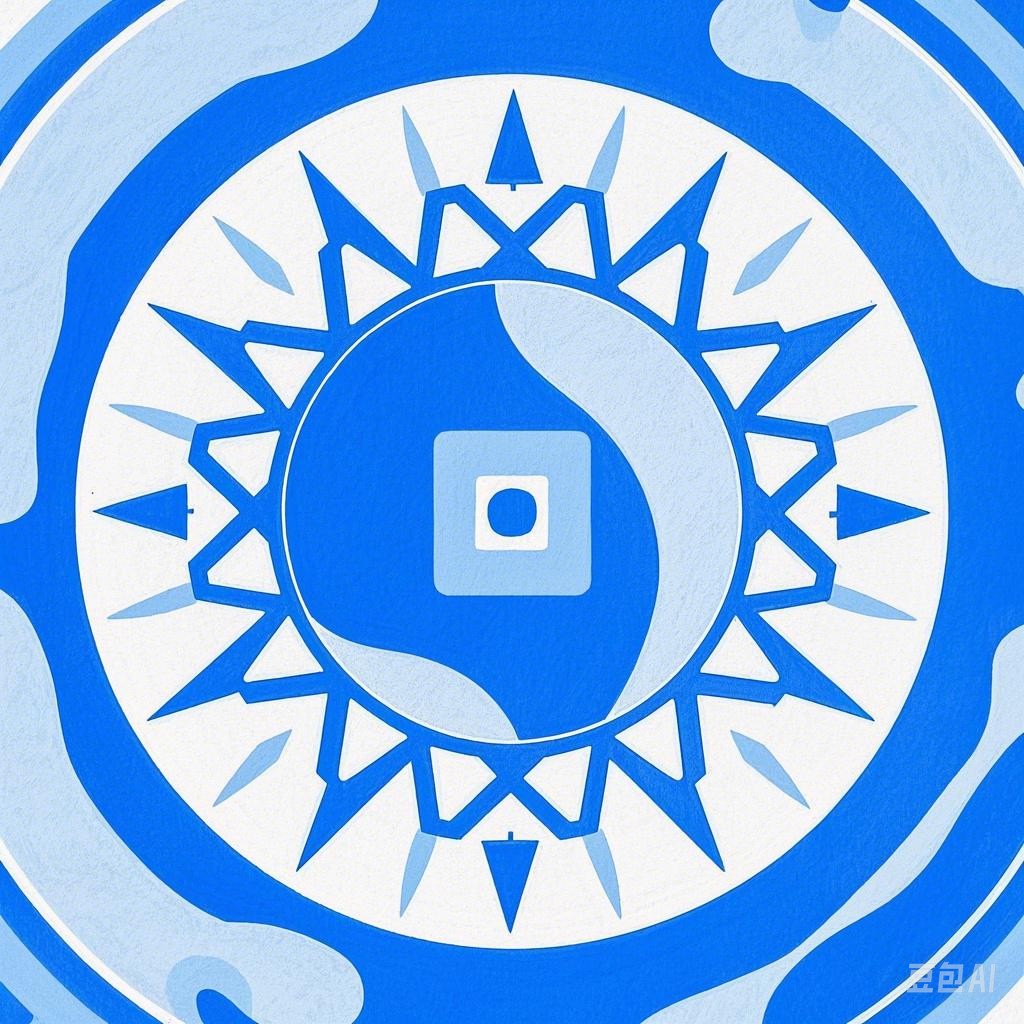引言
在这个数字化时代,亲手制作一份节日贺卡不仅能表达心意,还能展现个人的创意和技艺。Python编程作为一种简单易学的编程语言,非常适合初学者和有经验的程序员制作节日贺卡。本文将带你探索如何使用Python制作个性化节日贺卡,并提供详细的教程。
准备工作
在开始之前,请确保你已经安装了Python环境。以下是你需要的工具和库:
- Python 3.x
- Pygame库(用于图形界面)
- Pillow库(用于图像处理)
你可以通过以下命令安装所需的库:
pip install pygame pillow
创建基本界面
首先,我们需要创建一个基本的图形界面。以下是一个简单的示例代码,用于创建一个窗口,并在其中显示文本。
import pygame
# 初始化pygame
pygame.init()
# 设置窗口大小
screen = pygame.display.set_mode((400, 300))
# 设置标题
pygame.display.set_caption("节日贺卡")
# 设置字体和颜色
font = pygame.font.Font(None, 36)
text = font.render('节日快乐!', True, (255, 255, 255))
# 渲染文本
screen.blit(text, (50, 50))
# 更新屏幕
pygame.display.flip()
# 游戏循环
running = True
while running:
for event in pygame.event.get():
if event.type == pygame.QUIT:
running = False
# 退出pygame
pygame.quit()
添加图像和背景
为了使贺卡更加生动,我们可以添加背景图像和自定义图像。以下是一个示例代码,展示如何将背景图像和自定义图像添加到贺卡中。
import pygame
from PIL import Image
# 初始化pygame
pygame.init()
# 设置窗口大小
screen = pygame.display.set_mode((400, 300))
# 设置标题
pygame.display.set_caption("节日贺卡")
# 加载背景图像
background = pygame.image.load('background.jpg')
screen.blit(background, (0, 0))
# 加载自定义图像
custom_image = Image.open('custom_image.png')
custom_image = custom_image.resize((100, 100))
custom_image = pygame.image.fromstring(custom_image.tobytes(), custom_image.size, 'RGBA')
screen.blit(custom_image, (150, 150))
# 设置字体和颜色
font = pygame.font.Font(None, 36)
text = font.render('节日快乐!', True, (255, 255, 255))
# 渲染文本
screen.blit(text, (50, 50))
# 更新屏幕
pygame.display.flip()
# 游戏循环
running = True
while running:
for event in pygame.event.get():
if event.type == pygame.QUIT:
running = False
# 退出pygame
pygame.quit()
个性化设计
为了使贺卡更具个性化,你可以尝试以下设计:
- 添加更多文本和图像
- 使用不同的字体和颜色
- 调整背景图像和自定义图像的位置
- 添加动画效果
以下是一个示例代码,展示如何添加更多文本和自定义图像。
import pygame
from PIL import Image
# 初始化pygame
pygame.init()
# 设置窗口大小
screen = pygame.display.set_mode((400, 300))
# 设置标题
pygame.display.set_caption("节日贺卡")
# 加载背景图像
background = pygame.image.load('background.jpg')
screen.blit(background, (0, 0))
# 加载自定义图像
custom_image1 = Image.open('custom_image1.png')
custom_image1 = custom_image1.resize((50, 50))
custom_image1 = pygame.image.fromstring(custom_image1.tobytes(), custom_image1.size, 'RGBA')
screen.blit(custom_image1, (50, 50))
custom_image2 = Image.open('custom_image2.png')
custom_image2 = custom_image2.resize((50, 50))
custom_image2 = pygame.image.fromstring(custom_image2.tobytes(), custom_image2.size, 'RGBA')
screen.blit(custom_image2, (200, 200))
# 设置字体和颜色
font = pygame.font.Font(None, 36)
text1 = font.render('新年快乐!', True, (255, 255, 255))
text2 = font.render('祝福你!', True, (255, 255, 255))
# 渲染文本
screen.blit(text1, (50, 100))
screen.blit(text2, (100, 200))
# 更新屏幕
pygame.display.flip()
# 游戏循环
running = True
while running:
for event in pygame.event.get():
if event.type == pygame.QUIT:
running = False
# 退出pygame
pygame.quit()
总结
通过以上教程,你现在已经掌握了使用Python制作节日贺卡的基本技巧。你可以根据自己的需求和创意,继续优化和扩展你的贺卡设计。祝你制作出独一无二的节日贺卡,传递你的祝福和心意!