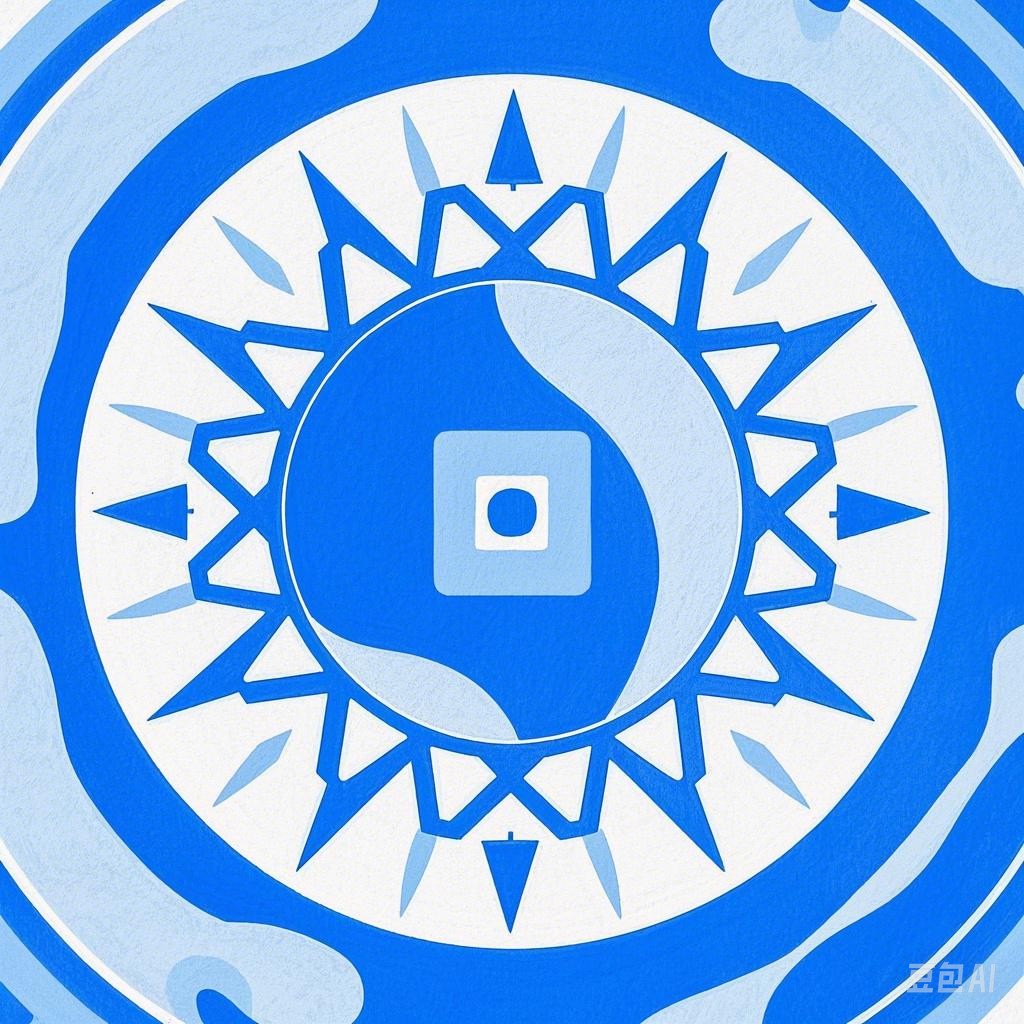Creating eye-catching holiday posters is a fantastic way to celebrate the season and spread joy. Whether you’re designing for a school project, a community event, or just for fun, this guide will help you craft posters that capture the festive spirit. We’ll cover the basics of design, layout, and content, along with some creative ideas to make your posters stand out.
Understanding the Purpose of Your Poster
Before diving into the design, it’s essential to understand the purpose of your poster. Is it for a specific holiday like Christmas, New Year’s, or Thanksgiving? Or is it a general holiday poster? Knowing your target audience and the event’s theme will guide your design choices.
Choosing the Right Theme
1. Traditional Themes
- Christmas: Snowflakes, reindeer, Christmas trees, Santa Claus, and religious symbols like the Nativity scene.
- New Year’s: Clocks, fireworks, confetti, and resolutions.
- Thanksgiving: Pilgrims, Native Americans, autumn leaves, and the Thanksgiving turkey.
2. Modern Themes
- Christmas: Polaroid photos, Instagram-style filters, and urban elements like skyscrapers.
- New Year’s: Neon lights, abstract patterns, and futuristic cityscapes.
- Thanksgiving: Modern family portraits, Thanksgiving-themed fashion, and urban settings.
Design Elements
1. Color Scheme
- Use vibrant colors to evoke happiness and excitement.
- For traditional themes, classic colors like red and green for Christmas, and orange and brown for Thanksgiving.
- Modern themes might include neon colors, pastels, or bold contrasts.
2. Imagery
- Choose high-quality images that are relevant to your theme.
- Use stock photos, clip art, or create your own illustrations.
- Ensure the images are clear and not pixelated.
3. Typography
- Choose a font that complements your theme and is easy to read.
- For traditional themes, consider cursive or serif fonts.
- Modern themes might benefit from sans-serif fonts or bold, futuristic styles.
Layout
1. Balance
- Maintain a balance between text and imagery.
- Use a grid layout to ensure elements are evenly spaced.
2. Hierarchy
- Place the most important elements (like the poster title or event details) in the most prominent positions.
- Use size, color, and font weight to create a visual hierarchy.
3. Focal Point
- Create a focal point that draws the viewer’s eye to the most important part of the poster.
- This could be a central image, a bold headline, or an eye-catching graphic element.
Content
1. Headline
- Create a catchy, concise headline that captures the essence of the event.
- For example, “Jingle Bells and Merry Cheers: Join Us for Christmas Fun!”
2. Event Details
- Include all necessary information: date, time, location, and contact information.
- Keep it simple and easy to read.
3. Call to Action
- Encourage viewers to participate or learn more about the event.
- Use phrases like “Don’t miss out!” or “Join us for a memorable celebration!”
Tools and Software
1. Canva
- An online design tool with a vast library of templates, images, and fonts.
- User-friendly interface suitable for beginners and professionals.
2. Adobe Photoshop
- A powerful image editing and design software used by professionals.
- Offers extensive features for creating detailed and custom designs.
3. Adobe Illustrator
- Vector graphics software ideal for creating logos, illustrations, and graphics.
- Useful for creating scalable designs that can be printed in various sizes.
Tips for Success
- Test Your Design: Print a few copies to see how the design translates from screen to paper.
- Get Feedback: Show your design to friends or family for constructive criticism.
- Be Original: Don’t be afraid to experiment with your design to make it unique.
By following these guidelines and incorporating your own creative touch, you’ll be well on your way to creating eye-catching holiday posters that capture the festive spirit. Happy designing!