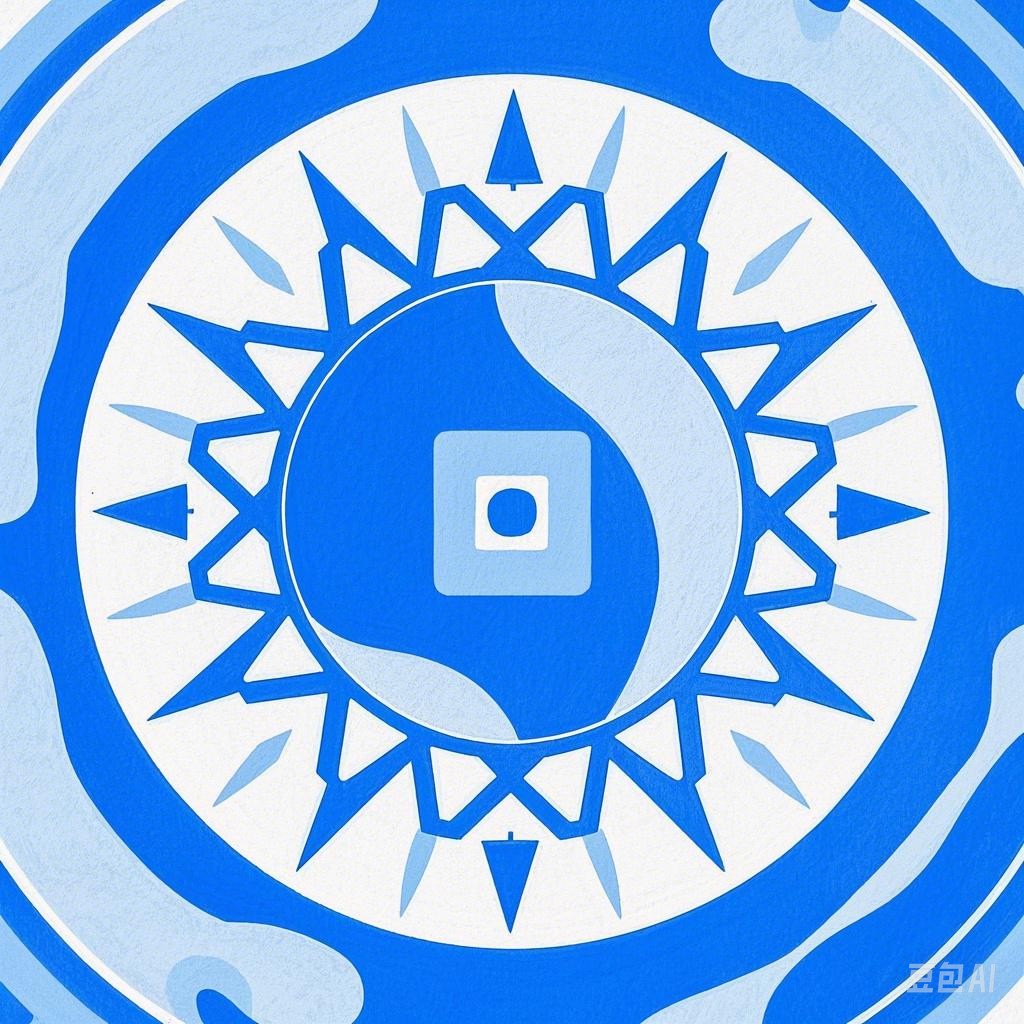Introduction
Holiday celebrations are a fantastic way to bring people together and share in the spirit of the season. When organizing an English holiday celebration, a PowerPoint (PPT) presentation can be a powerful tool to engage your audience, whether it’s a school group, workplace, or community gathering. This guide will provide you with creative ideas for incorporating English holiday celebrations into your PPT presentation, ensuring that your event is both informative and enjoyable.
1. Choose the Right Holiday
Before you begin, decide which English holiday you want to celebrate. Common choices include Christmas, Easter, Halloween, Thanksgiving, and the various holidays celebrated by the British during their own festive season. Each holiday has its own unique traditions and symbols, which will influence the content of your presentation.
2. Design a Festive Theme
The first impression is crucial. Start by choosing a festive and relevant theme for your presentation. This could be as simple as using a holiday-themed template or as intricate as designing your own custom slides. Here are some theme ideas:
- Christmas: Snowflakes, reindeer, holly, and red and green colors.
- Easter: Bunnies, eggs, pastel colors, and crosses.
- Halloween: Pumpkins, spiders, black and orange colors, and spooky graphics.
- Thanksgiving: Pilgrim hats, autumn leaves, and a focus on gratitude.
- British Festivals: Union Jack, royal symbols, and British landmarks.
3. Structure Your Presentation
A well-structured presentation flows smoothly and keeps the audience engaged. Here’s a suggested structure for your English holiday celebration PPT:
3.1. Title Slide
- Title: “Unlock the Joy: Celebrating English Holiday Traditions”
- Subtitle: “A PowerPoint Presentation for [Holiday Name]”
- Background: Use a festive image or pattern that reflects the holiday theme.
3.2. Introduction
- Opening: Briefly introduce the holiday and its significance.
- Objective: Explain the purpose of the presentation.
- Background: Share some personal experiences or stories related to the holiday.
3.3. Historical Background
- Slide Title: “The History of [Holiday Name]”
- Content: Provide a brief history of the holiday, including its origins and cultural significance.
3.4. Traditional Celebrations
- Slide Title: “How [Holiday Name] is Celebrated”
- Content: Describe traditional customs, such as gift-giving, feasts, and activities. Include images and examples.
3.5. Holiday Foods and Drinks
- Slide Title: “Holiday Delights: Foods and Drinks of [Holiday Name]”
- Content: Present information about traditional holiday foods and drinks, with pictures and recipes if possible.
3.6. Cultural Differences
- Slide Title: “Cultural Variations in [Holiday Name]”
- Content: Discuss how the holiday is celebrated differently across various cultures and regions.
3.7. Holiday Activities
- Slide Title: “Entertaining Ideas for [Holiday Name]”
- Content: Offer suggestions for activities and games that can be enjoyed during the holiday.
3.8. Conclusion
- Summary: Recap the key points discussed in the presentation.
- Closing Remarks: Encourage audience participation or suggest further exploration of the holiday traditions.
3.9. Q&A Session
- Slide Title: “Questions and Answers”
- Content: Open the floor to audience questions or comments.
4. Engaging Visual Elements
Incorporate the following visual elements to make your presentation more engaging:
- Images: Use high-quality, relevant images to illustrate your points.
- Charts and Graphs: If applicable, use charts or graphs to present data on holiday customs.
- GIFs and Videos: Brief clips or animated GIFs can add a touch of humor or excitement.
- Animations: Subtle animations can make your presentation more dynamic.
5. Interactive Features
Interactive elements can keep your audience involved and interested:
- Polls and Quizzes: Use online tools to conduct polls or quizzes during the presentation.
- Slide Transitions: Choose transitions that complement the holiday theme and are not too distracting.
- Links and References: Include links to external resources for further reading or viewing.
6. Final Touches
Before finalizing your presentation, consider the following:
- Proofread: Ensure that your content is free of spelling and grammatical errors.
- Test Your Slides: Run through the presentation to check for any technical issues.
- Practice: Familiarize yourself with the content and flow of the presentation.
Conclusion
By following these creative ideas and incorporating them into your PPT presentation, you’ll be well on your way to creating a memorable English holiday celebration event. Happy presenting!