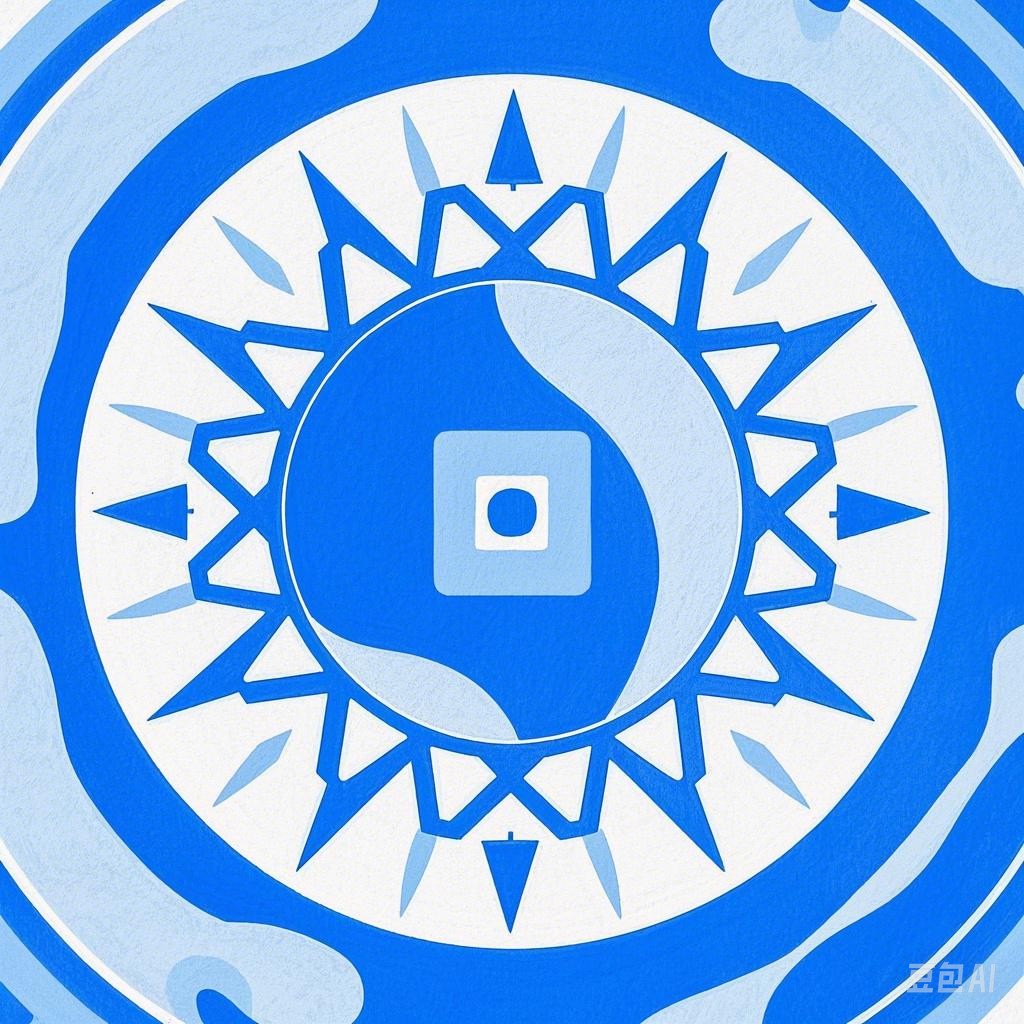Creating an eye-catching holiday poster design can be a delightful and rewarding endeavor. Whether you’re designing for a festive event, a charity drive, or a seasonal promotion, a well-crafted poster can capture the spirit of the season and engage your audience. This guide will walk you through the process of designing a holiday poster that is both visually appealing and effectively communicates your message.
Understanding the Theme
1. Choose a Theme
The first step in designing a holiday poster is to select a theme. Common themes include winter, Christmas, New Year’s, Hanukkah, Kwanzaa, or a general festive spirit. Consider the purpose of your poster and the message you want to convey.
2. Research Holiday Traditions
To create a culturally relevant poster, research the holiday traditions and symbols associated with the theme you’ve chosen. This will help you incorporate elements that resonate with your target audience.
Gathering Inspiration
1. Sketches and Brainstorming
Start by sketching out your ideas. Don’t worry about details at this stage; the goal is to explore different concepts and compositions.
2. Inspirational Sources
Look at other holiday posters, both past and present, for inspiration. Consider the color schemes, typography, and overall design aesthetic that appeals to you.
Designing the Layout
1. Planning the Layout
Decide on the layout of your poster. Common layouts include a central focus with side notes, a collage-style layout, or a grid layout. Choose a layout that best suits your theme and message.
2. Grid System
Use a grid system to align elements on your poster. This ensures a balanced and professional appearance.
Choosing the Color Palette
1. Warm and Cozy Colors
For winter-themed posters, consider using warm colors like red, green, gold, and white. These colors evoke warmth and the festive spirit.
2. Cool and Tranquil Colors
For holidays like summer or spring, cool colors like blue, purple, and green can be more appropriate.
3. Contrast and Harmony
Ensure that your color choices provide enough contrast for readability and harmony in the overall design.
Incorporating Graphics and Imagery
1. Iconic Symbols
Incorporate iconic symbols associated with the holiday, such as reindeer for Christmas, snowflakes for winter, or dreidels for Hanukkah.
2. Vector Illustrations
Vector illustrations are versatile and can be scaled without losing quality. Consider using them for your graphics.
3. Stock Images
If you need specific imagery, stock photo websites offer a vast collection of holiday-related images.
Typography
1. Font Selection
Choose fonts that complement the theme and are easy to read. For example, handwritten fonts can add a festive touch, while bold sans-serif fonts can convey a modern vibe.
2. Hierarchy of Information
Use typography to create a hierarchy of information. The title should be the most prominent, followed by subheadings and body text.
Final Touches
1. Call to Action
Include a clear call to action (CTA) if your poster is intended to drive viewers to a specific action, such as “Buy Tickets” or “Donate Now.”
2. Proofreading
Ensure all text is proofread for errors. A typo can detract from the overall impact of the poster.
3. Feedback
Seek feedback from friends or colleagues to get different perspectives on your design.
Tools and Software
1. Adobe Photoshop
Photoshop is a powerful tool for graphic design, offering a wide range of features for creating holiday posters.
2. Adobe Illustrator
Illustrator is ideal for creating vector graphics and illustrations that can be used in your poster design.
3. Canva
Canva is a user-friendly online design tool that offers templates and design elements to help you create professional-looking posters quickly.
Conclusion
Designing an eye-catching holiday poster involves a combination of creativity, research, and technical skills. By following these steps, you can create a design that not only celebrates the holiday spirit but also effectively communicates your message. Happy designing!